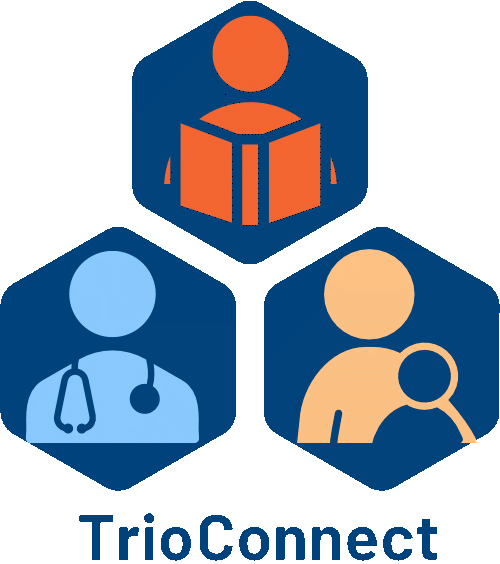SFTP Uploads
Any files uploaded to the SFTP server will be automatically processed by TrioConnect. During processing, all students will first be removed from their current schools. Then, the system will update student information or create new student records based on the data in the uploaded CSV file, assigning students to their respective schools. To ensure accuracy, each upload must include all current students you wish to screen. Students will be matched by their student IDs, and schools will be matched by name. If your CSV export uses different school names than those in TrioConnect, please contact admin@trioconnect.org to address any duplicate schools this may create. The web portal for the SFTP system can be used to upload files manually, it will function identically to files uploaded via SFTP.
The file uploaded needs to be a UTF-8 encoded CSV file with column headers included.
We currently support two formats for student lists.
PowerSchool Column Names
The file uploaded needs to be a UTF-8 encoded CSV file with column headers included.
We currently support two formats for student lists.
PowerSchool Column Names
- Student ID
- First Name
- Last Name
- Grade
- School Name
- HomeRoom
- Gender
- Birthday (YYYY-MM-DD)
- Caregiver Name
- Caregiver Phone (10 digits, no special characters)
- Caregiver Email
- Consent (Yes/No/<blank>)
Infinite Campus Column Names
- student.personID
- student.lastName
- student.firstName
- student.grade
- student.gender
- student.homeroomTeacher
- student.birthdate (MM/DD/YYYY)
- sch.name