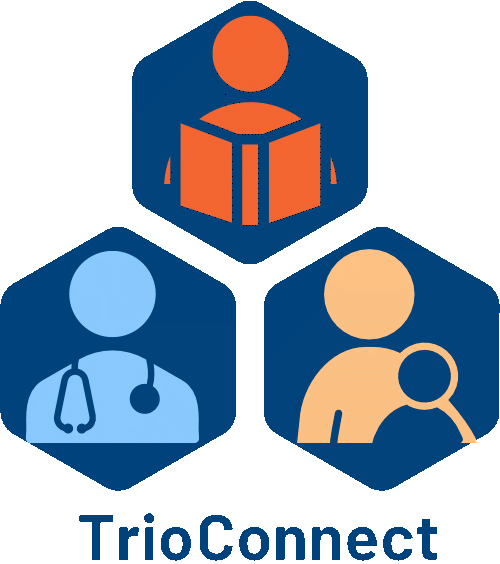Importing Students
There are 4 methods to bringing students into TrioConnect.
CSV Upload
A CSV containing students can be uploaded. This will create both students and schools, or update existing students. There are two supported header/column formats and a more detailed description can be found on the "CSV Upload" tab at the top of the "Import Students" page. Students will be matched to existing students in the system by their student ID, and schools by their names.
SFTP Upload
Each district's SFTP credentials can be found on the "SFTP Server Info" tab at the top of the "Import Students" page. Any other system can upload student CSVs to this SFTP server, where they will be automatically processed. The process is similar to the single CSV upload above, except that this expects all students in a district to be present for each upload. Therefore first it un-assigns all students in the district from schools, before processing the uploaded CSVs. If your student management system supports automated SFTP uploads this is the easiest way to keep roster data current without any effort after it is set up.
OneRoster Integration
TrioConnect also supports directly calling a oneroster 2.0 API, to pull student data on demand. Instructions for this can be found on the "OneRoster Connection" tab on the "Import Students" page.
Manually Create Students on Screening Tablet
Any students that are created on the screening tablet and uploaded will automatically be created in TrioConnect with the same information as was entered on the tablet. If the students ID is correctly entered, this student can later be updated with information uploaded through any of the other methods.
CSV Upload
A CSV containing students can be uploaded. This will create both students and schools, or update existing students. There are two supported header/column formats and a more detailed description can be found on the "CSV Upload" tab at the top of the "Import Students" page. Students will be matched to existing students in the system by their student ID, and schools by their names.
SFTP Upload
Each district's SFTP credentials can be found on the "SFTP Server Info" tab at the top of the "Import Students" page. Any other system can upload student CSVs to this SFTP server, where they will be automatically processed. The process is similar to the single CSV upload above, except that this expects all students in a district to be present for each upload. Therefore first it un-assigns all students in the district from schools, before processing the uploaded CSVs. If your student management system supports automated SFTP uploads this is the easiest way to keep roster data current without any effort after it is set up.
OneRoster Integration
TrioConnect also supports directly calling a oneroster 2.0 API, to pull student data on demand. Instructions for this can be found on the "OneRoster Connection" tab on the "Import Students" page.
Manually Create Students on Screening Tablet
Any students that are created on the screening tablet and uploaded will automatically be created in TrioConnect with the same information as was entered on the tablet. If the students ID is correctly entered, this student can later be updated with information uploaded through any of the other methods.